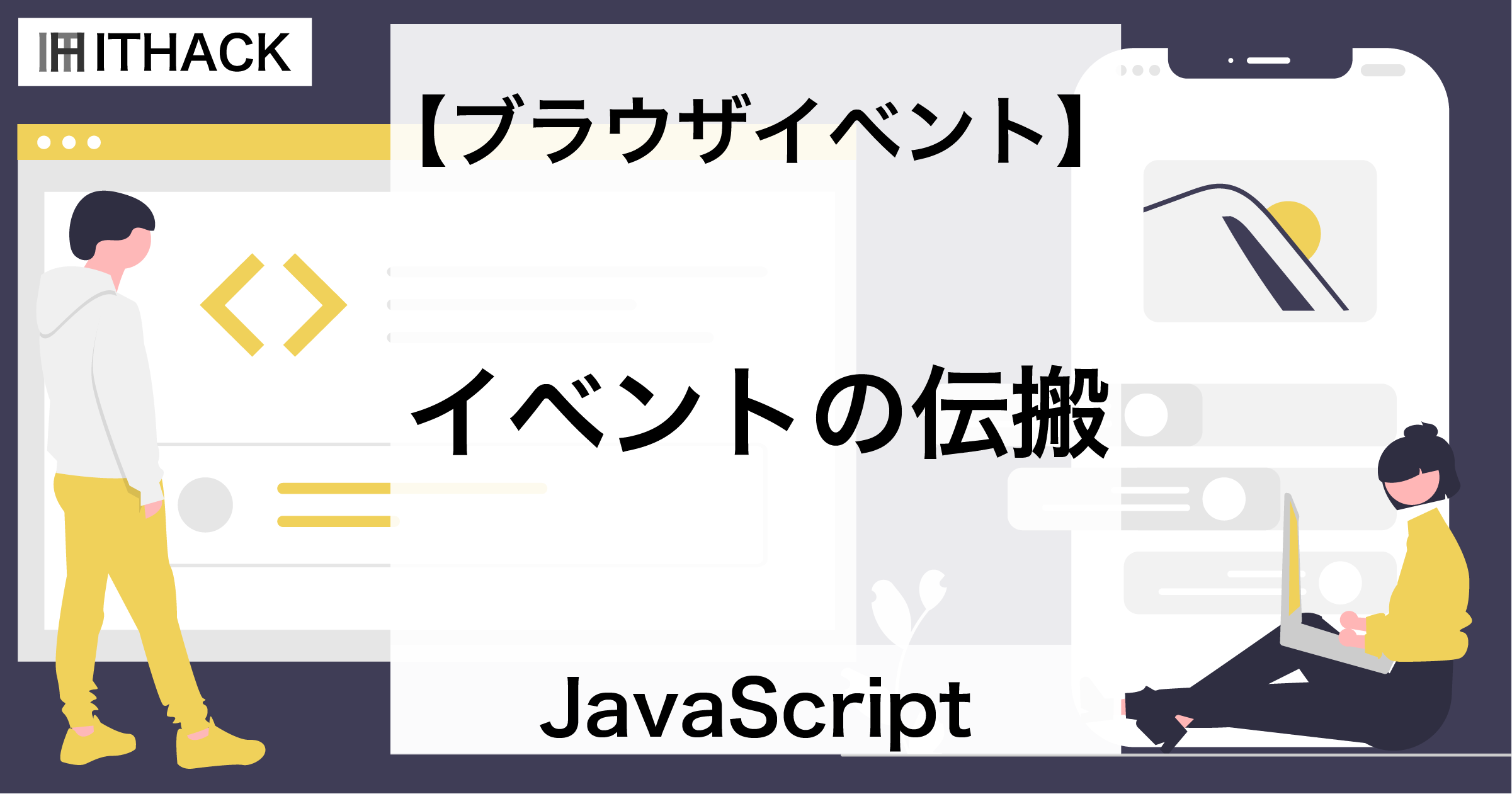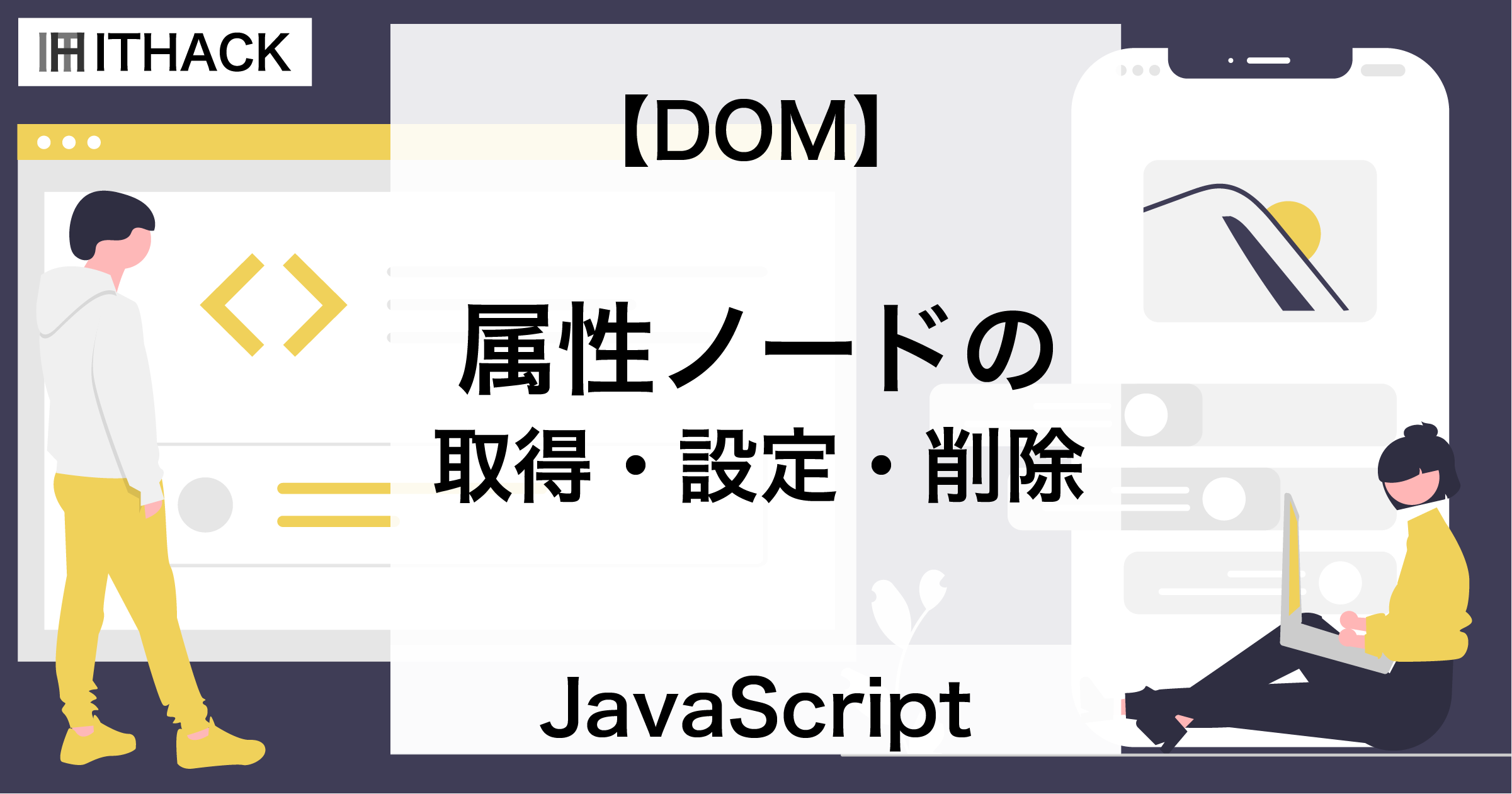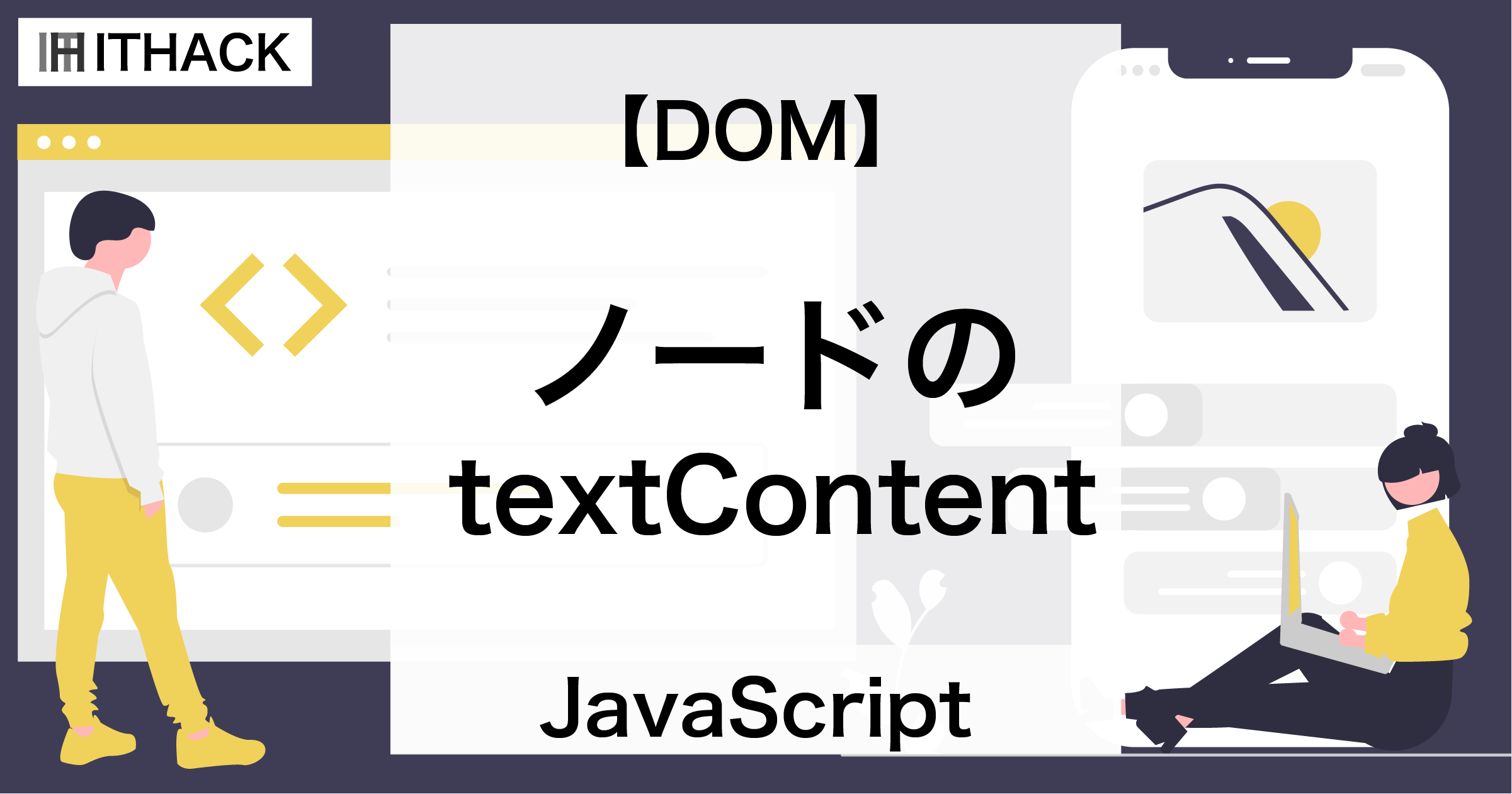![【コマンドライン】ディレクトリ(フォルダ)・ファイルの複製 [ cp ]](https://it-hack.net/storage/app/media/document/development/os/command/cp/thumbnail_0001.png)
【コマンドライン】ディレクトリ(フォルダ)・ファイルの複製 [ cp ]
コマンドラインでディレクトリやファイルを複製(コピー)するcpコマンドについて解説します。
検証環境
cpコマンド
cpコマンドは“ディレクトリやファイルを複製するコマンド”です。
基本書式
$ cp [オプション] [対象パス] [複製先パス]オプション
主なオプションは次の通りです。
| オプション | 内容 |
|---|---|
| -i | 移動先に同名のファイルが存在する場合、上書きするか確認する |
| -n | 移動先に同名のファイルが存在する場合、上書きせずに終了する |
| -r | ディレクトリを複製する場合、再帰的に(サブディレクトリ含め)複製する |
引数
対象パス
対象パスは複製するディレクトリやファイルのパスです。
複製先パス
複製先パスは複製先のパスです。
サンプル
ファイルの複製
$ ls
memo.txt
$ cat memo.txt
Hello World!
___ih_hl_start
$ cp memo.txt tmp.txt
___ih_hl_end
$ ls
memo.txt tmp.txt
$ cat tmp.txt
Hello World!memo.txtからtmp.txtを複製しました。
なお、複製ファイル名が他のファイル名と重複する場合、既存ファイルが上書きされます。
$ cat memo.txt
Hello World!
$ cat sample.txt
Good Morning!
___ih_hl_start
$ cp memo.txt sample.txt
___ih_hl_end
$ cat sample.txt
Hello World!このときの処理は-iオプションや-nオプションで制御可能です。
___ih_hl_start
$ cp -i memo.txt sample.txt
___ih_hl_end
cp: `sample.txt' を上書きしますか? n
$ディレクトリの複製
ディレクトリの複製は-rオプションを使用します。
$ ls
sample
$ ls
sample
$ ls sample
memo.txt
$ cat sample/memo.txt
Hello World!
___ih_hl_start
$ cp -r sample test
___ih_hl_end
$ ls
sample test
$ ls test
memo.txt
$ cat test/memo.txt
Hello World!マニュアル
コマンドの仕様(主な処理やオプション・引数など)は環境により異なる場合がございます。
利用環境での仕様は『コマンドのマニュアルを表示する』manコマンド等で確認しましょう。
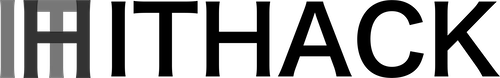
![【コマンドライン】コマンドのマニュアル[ man ]](https://it-hack.net/storage/app/media/document/development/os/command/man/thumbnail_0001.png)
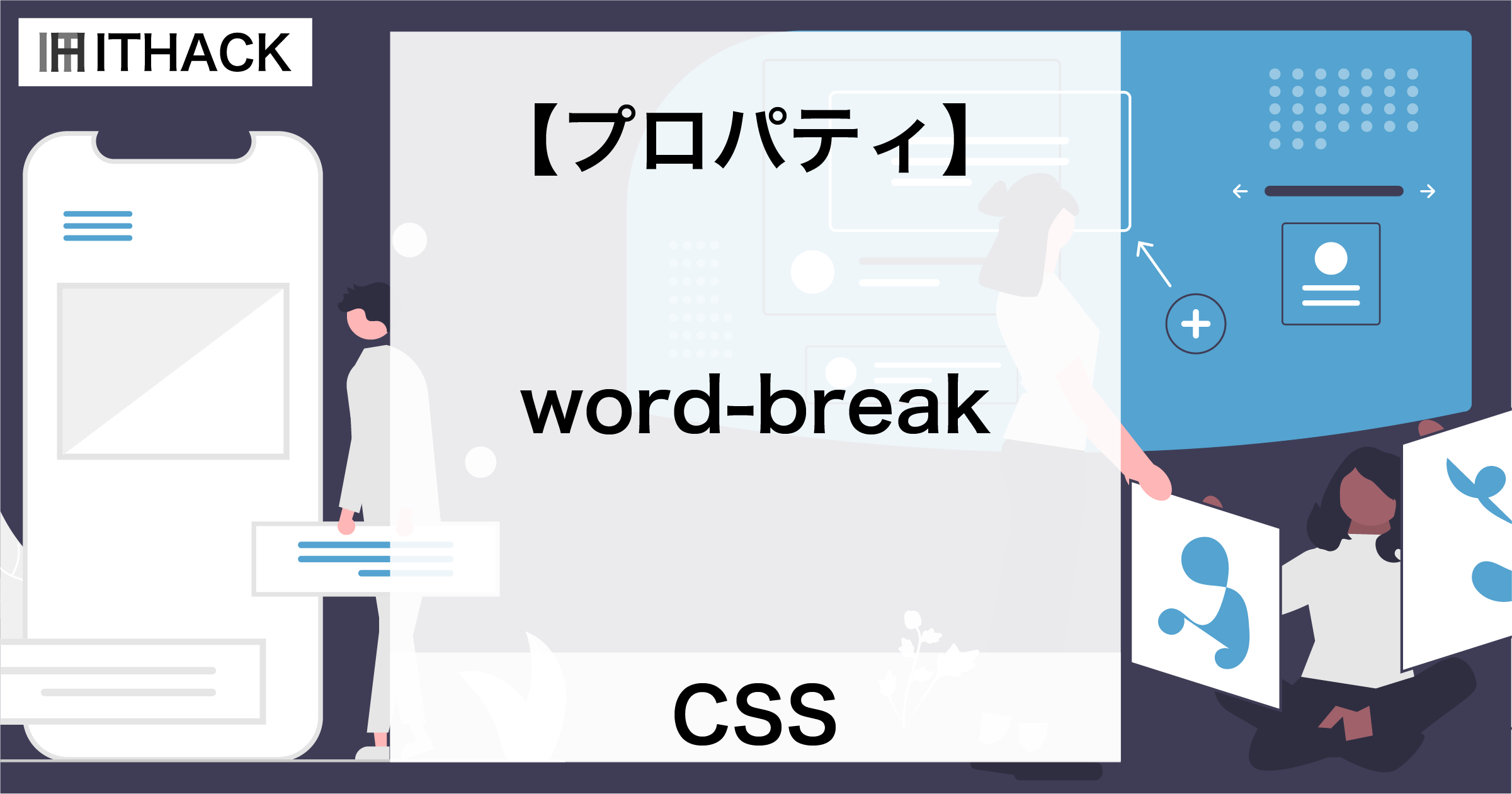
![【コマンドライン】ユーザーのグループ確認 [ groups ]](https://it-hack.net/storage/app/media/document/development/os/command/groups/thumbnail_0001.png)
![【コマンドライン】ユーザー・グループの確認 [ getent ]](https://it-hack.net/storage/app/media/document/development/os/command/getent/thumbnail_0001.png)