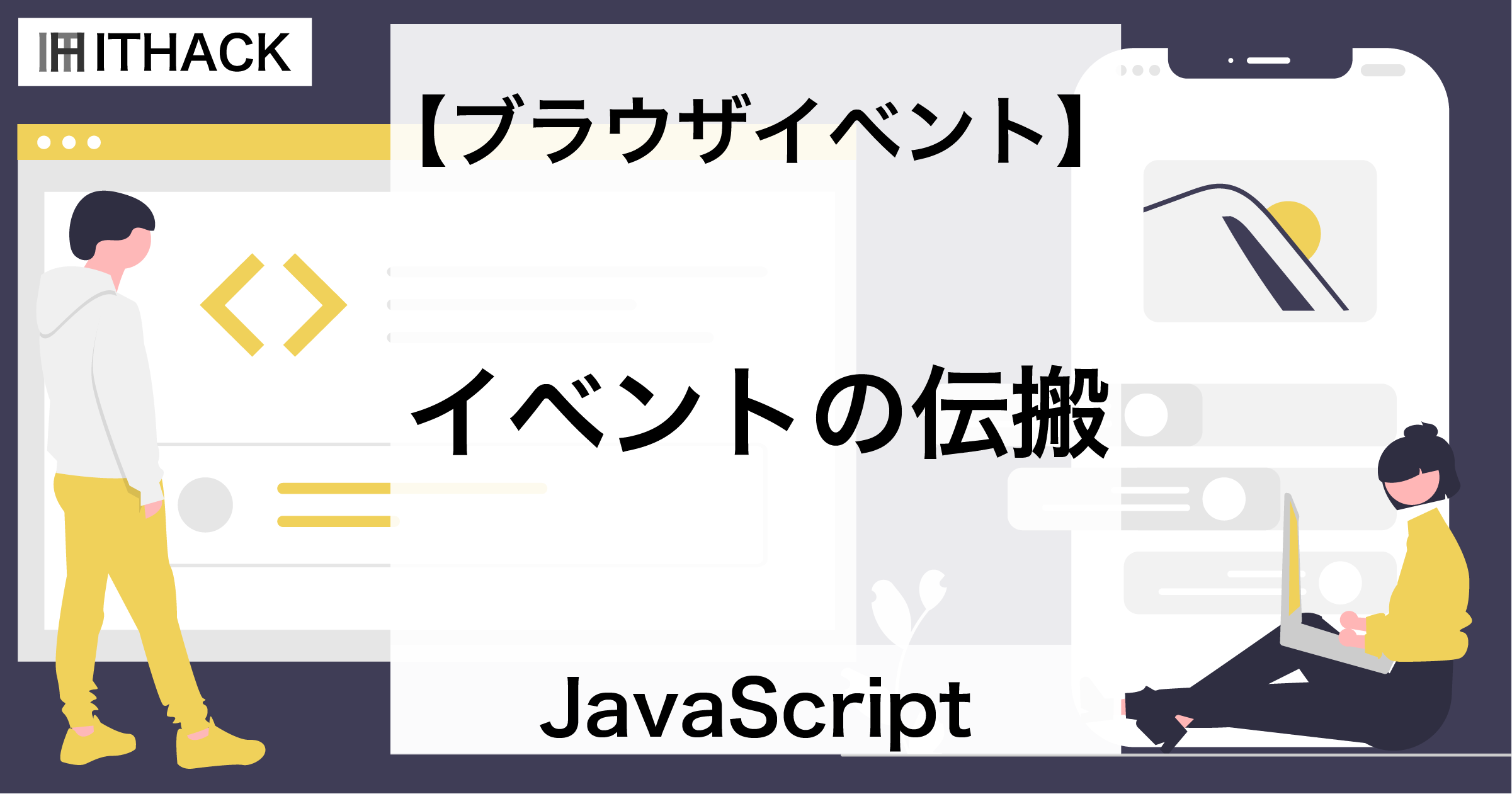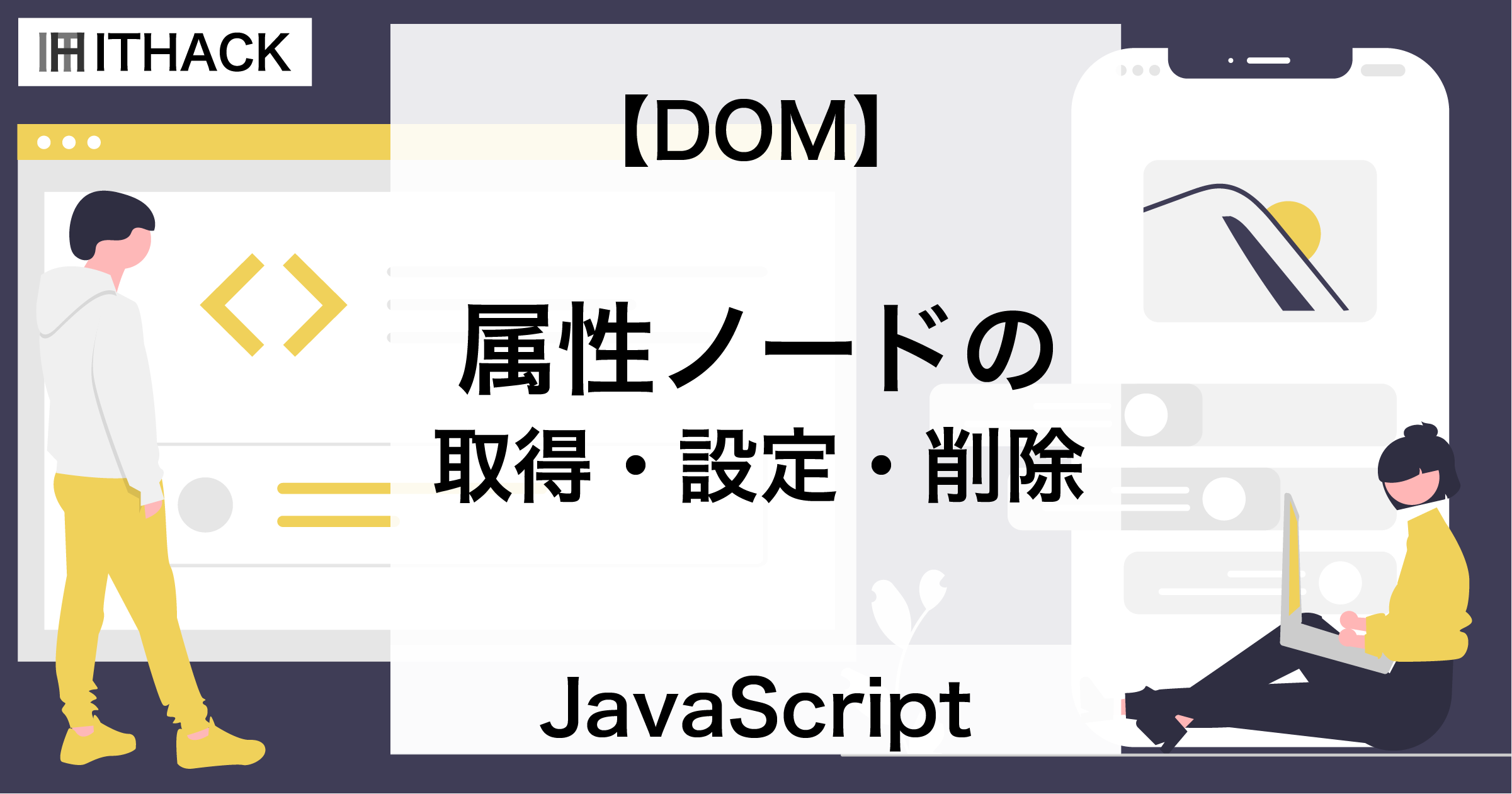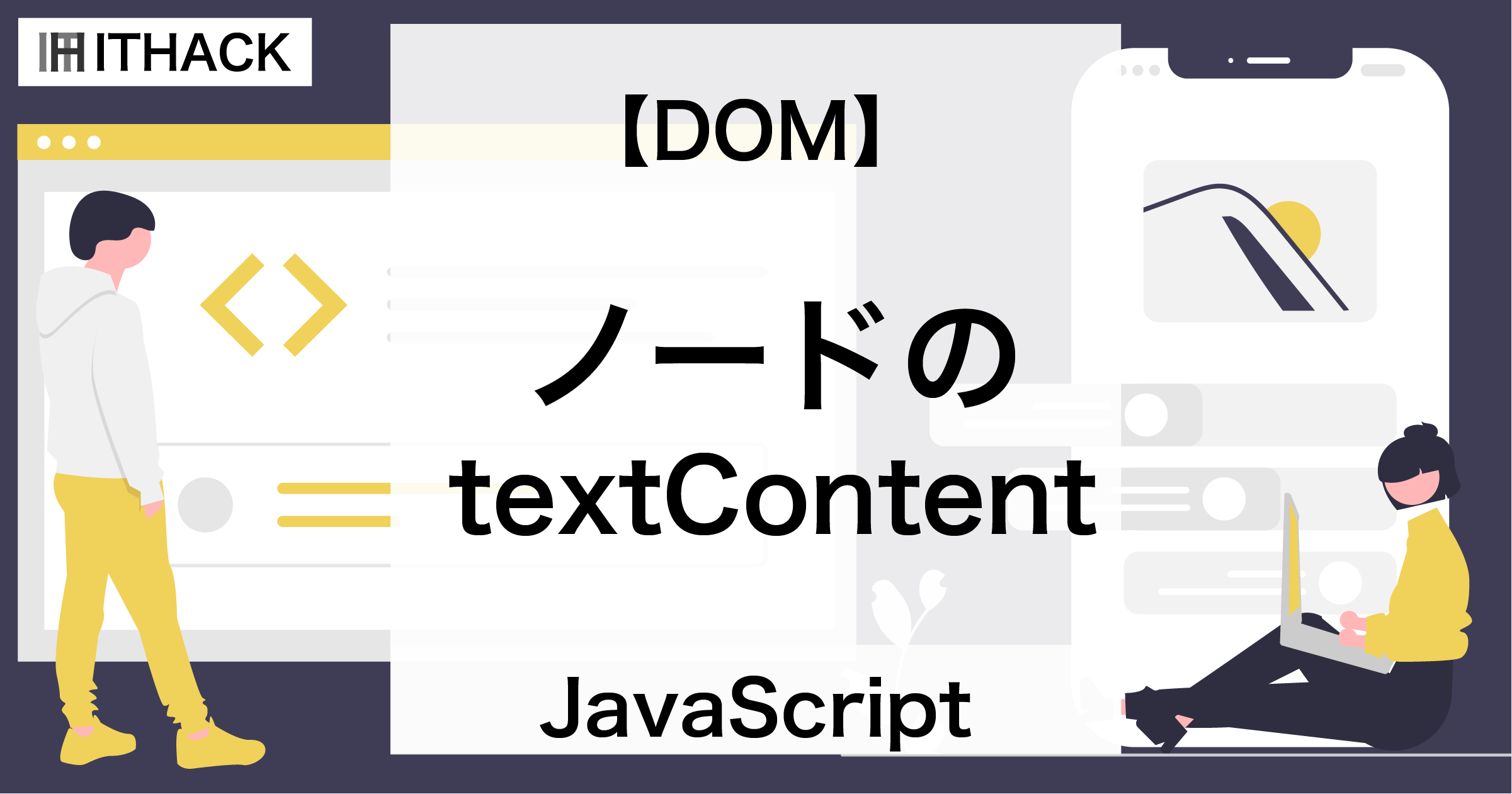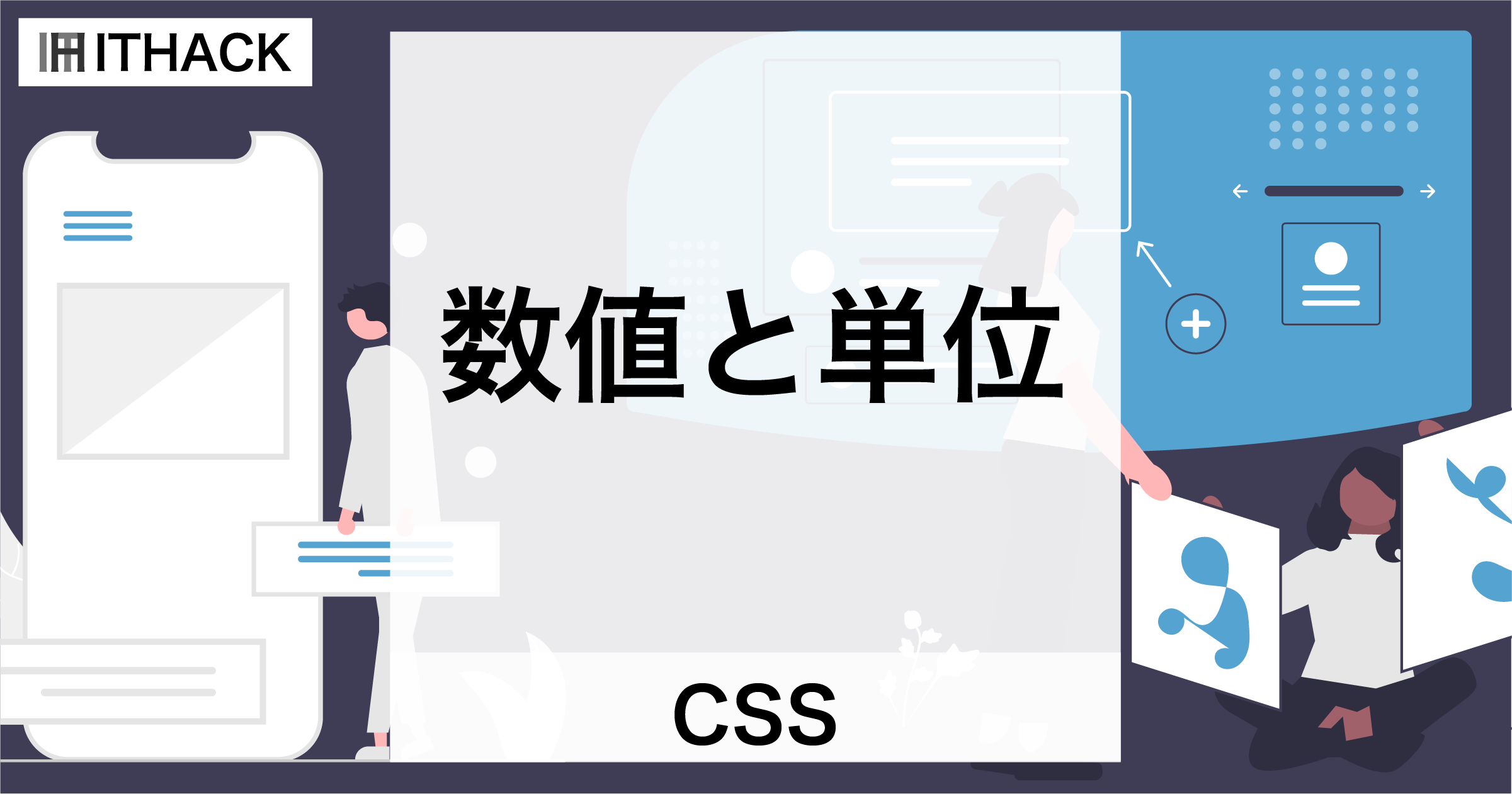
【CSS】スタイルの数値と単位
CSSの数値と単位について解説します。
検証環境
数値
CSSでは整数や小数点数などの数値を利用できます。
フォント(文字)や要素のサイズを数値で設定することが可能です。
単位
数値には基本的に単位を付与します。
代表的な単位はpxやem、rem、%です。
各単位について、次のプロパティを使って確認します。
| プロパティ | 説明 |
|---|---|
| font-size | 文字サイズ |
| width | 要素の横幅 |
| height | 要素の縦幅 |
| background | 要素の背景 |
単位 : px
単位pxはピクセルを表します。
ピクセルとはディスプレイを構成する粒の単位で、解像度によって実際のサイズが異なります。
サンプル : font-size
<style>
.message {
___ih_hl_start
font-size: 36px;
___ih_hl_end
}
</style>
<p>CSS : Cascading Style Sheets</p>
<p class="message">CSS : Cascading Style Sheets</p>サンプル : width, height
<style>
div {
___ih_hl_start
width: 100px;
height: 100px;
___ih_hl_end
background: red;
}
</style>
<div></div>単位 : em
単位emは親要素の文字サイズ相対値です。
例えば、親要素の文字サイズが16pxの場合、2.5emは40pxになります。
ただし、widthやheightなどにemを使う場合、要素自体の文字サイズが相対値の対象になります。
サンプル : font-size
<style>
div {
font-size: 16px;
}
.message {
___ih_hl_start
font-size: 2.5em;
___ih_hl_end
}
</style>
<div>
<p>CSS : Cascading Style Sheets</p>
<p class="message">CSS : Cascading Style Sheets</p>
</div>サンプル : width, height
<style>
.d1 {
font-size: 16px;
}
.d2 {
___ih_hl_start
width: 2em;
height: 2em;
___ih_hl_end
background: red;
}
.d3 {
font-size: 24px;
___ih_hl_start
width: 2em;
height: 2em;
___ih_hl_end
background: red;
}
</style>
<div class="d1">
<div class="d2"></div>
<hr>
<div class="d3"></div>
</div>単位 : rem
単位remはルート要素(主にhtml要素)の文字サイズ相対値です。
例えば、ルート要素の文字サイズが16pxの場合、2.5remは40pxになります。
サンプル : font-size
<style>
html {
font-size: 16px;
}
div {
font-size: 24px;
}
.message1 {
font-size: 2.5em;
}
.message2 {
___ih_hl_start
font-size: 2.5rem;
___ih_hl_end
}
</style>
<div>
<p class="message1">CSS : Cascading Style Sheets</p>
<p class="message2">CSS : Cascading Style Sheets</p>
<div>サンプル : width, height
<style>
html {
font-size: 16px;
}
.d1 {
font-size: 24px;
}
.d2 {
width: 2em;
height: 2em;
background: red;
}
.d3 {
___ih_hl_start
width: 2rem;
height: 2rem;
___ih_hl_end
background: red;
}
</style>
<div class="d1">
<div class="d2"></div>
<hr>
<div class="d3"></div>
</div>単位 : %
単位%(パーセント)は親要素のサイズ相対値です。
例えば、親要素のwidthが250pxの場合、50%は125pxになります。
注意点は%を高さ(height)に使用する場合、親要素の高さが計算(指定)済みである必要があります。
親要素の高さは未指定の場合、子要素の高さから算出するため、%で計算できません。
サンプル : font-size
<style>
div {
font-size: 24px;
}
.message {
___ih_hl_start
font-size: 50%;
___ih_hl_end
}
</style>
<div>
<p>CSS : Cascading Style Sheets</p>
<p class="message">CSS : Cascading Style Sheets</p>
</div>サンプル : width, height
<style>
.box {
background: blue;
height: 100px;
}
.d1 {
___ih_hl_start
width: 50%;
height: 30%;
___ih_hl_end
background: red;
}
.d2 {
___ih_hl_start
width: 80%;
height: 50%;
___ih_hl_end
background: green;
}
</style>
<div class="box">
<div class="d1"></div>
<div class="d2"></div>
</div>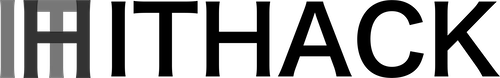
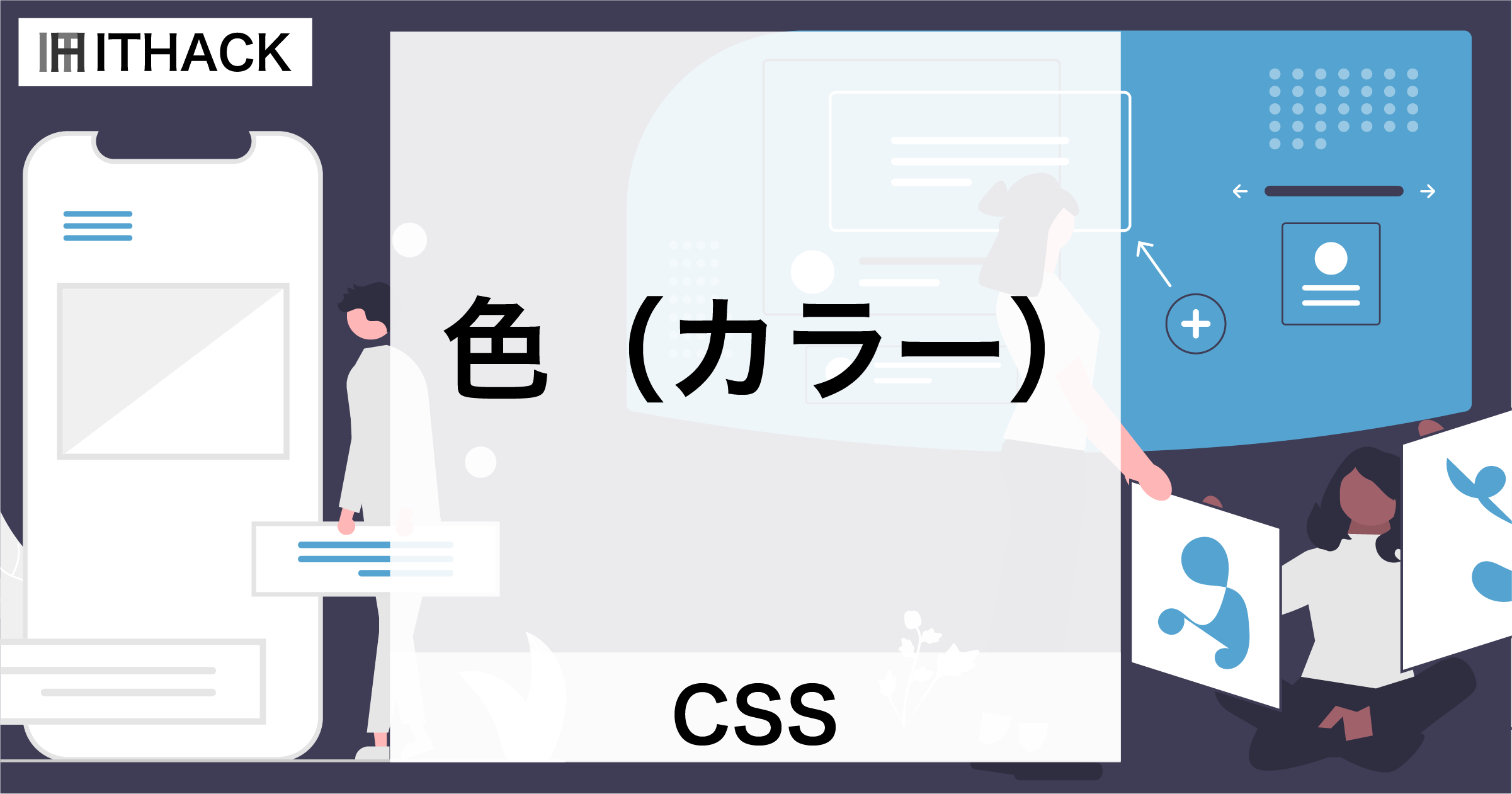
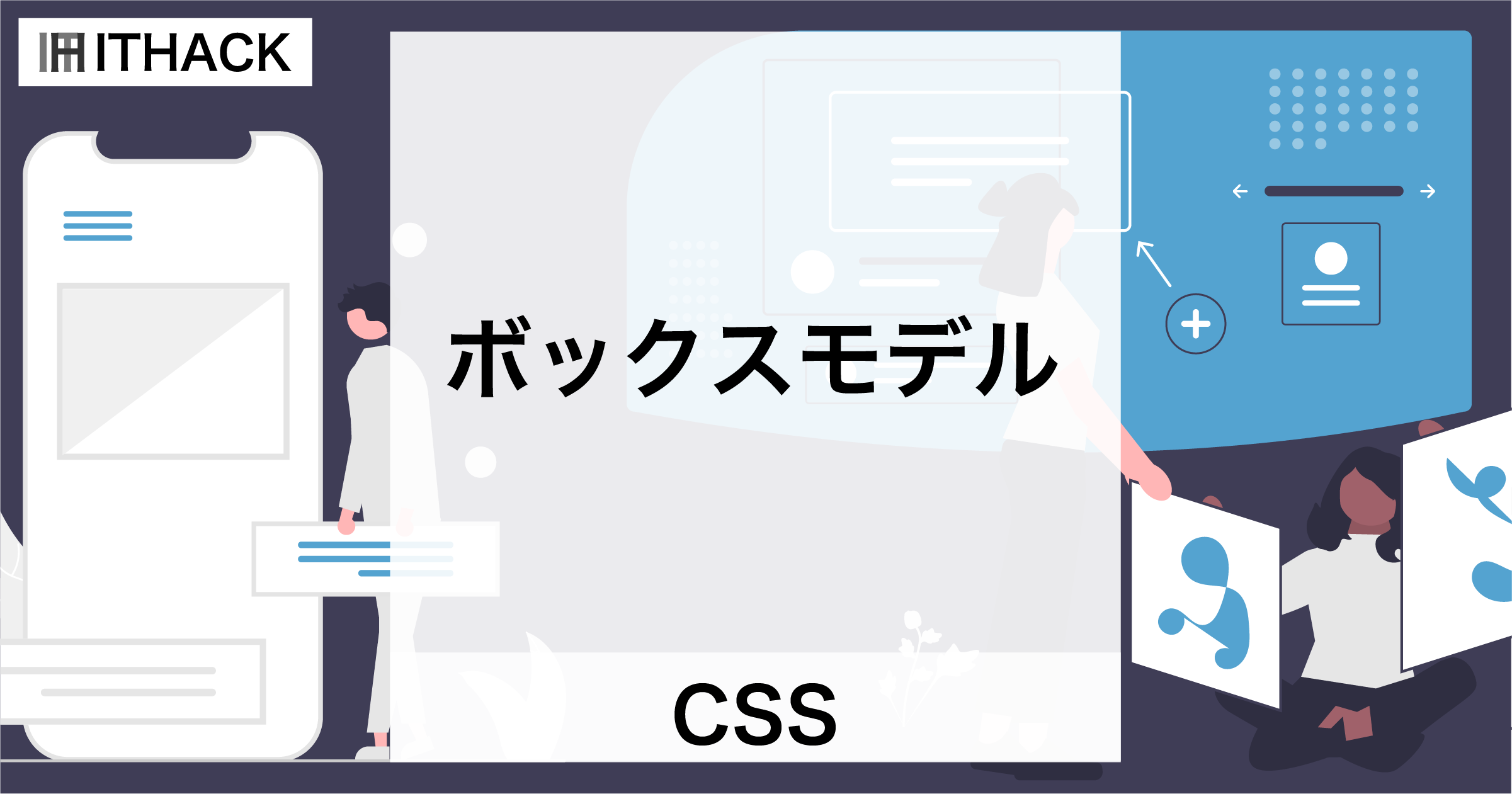
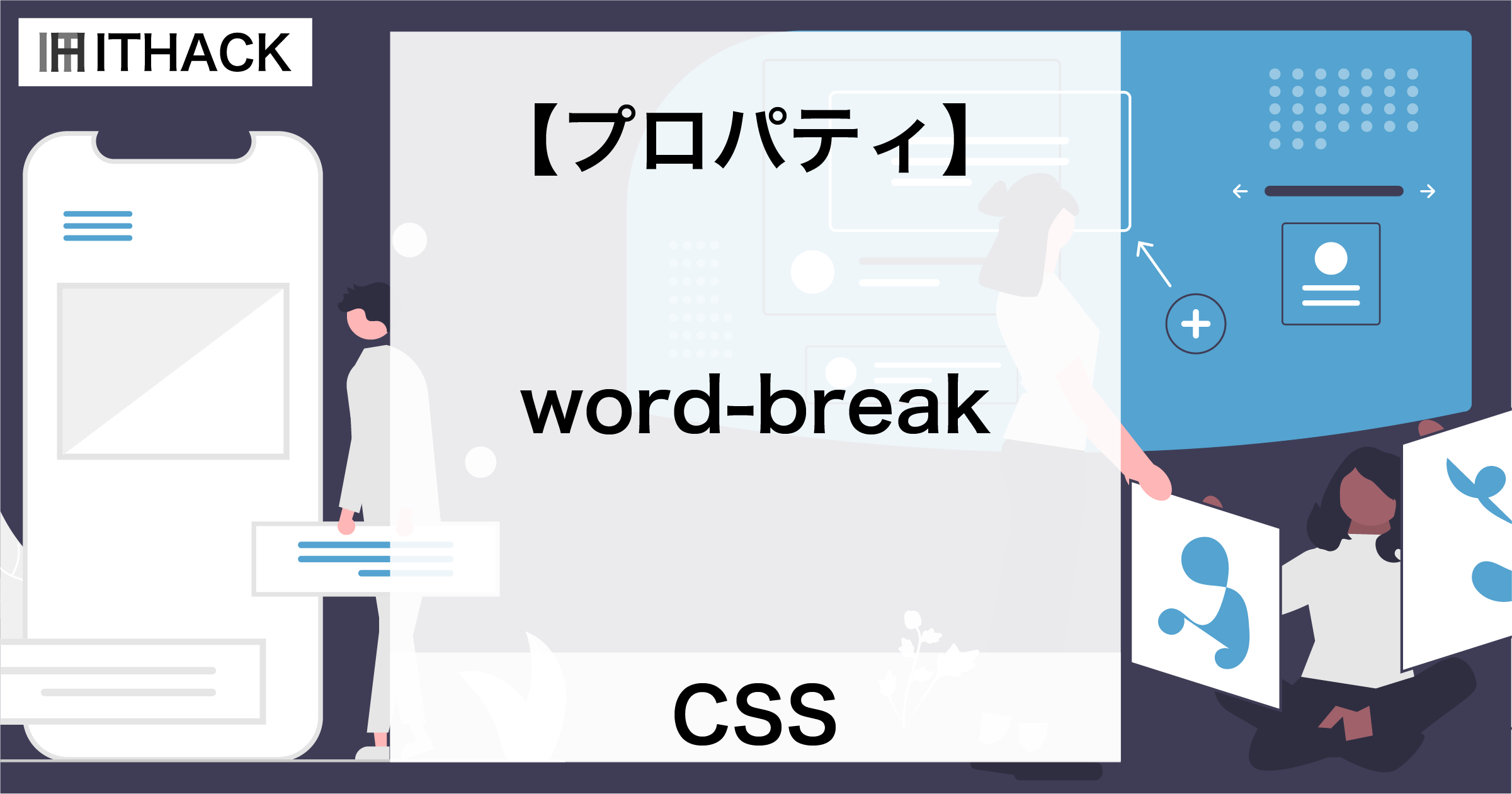
![【コマンドライン】ユーザーのグループ確認 [ groups ]](https://it-hack.net/storage/app/media/document/development/os/command/groups/thumbnail_0001.png)
![【コマンドライン】ユーザー・グループの確認 [ getent ]](https://it-hack.net/storage/app/media/document/development/os/command/getent/thumbnail_0001.png)