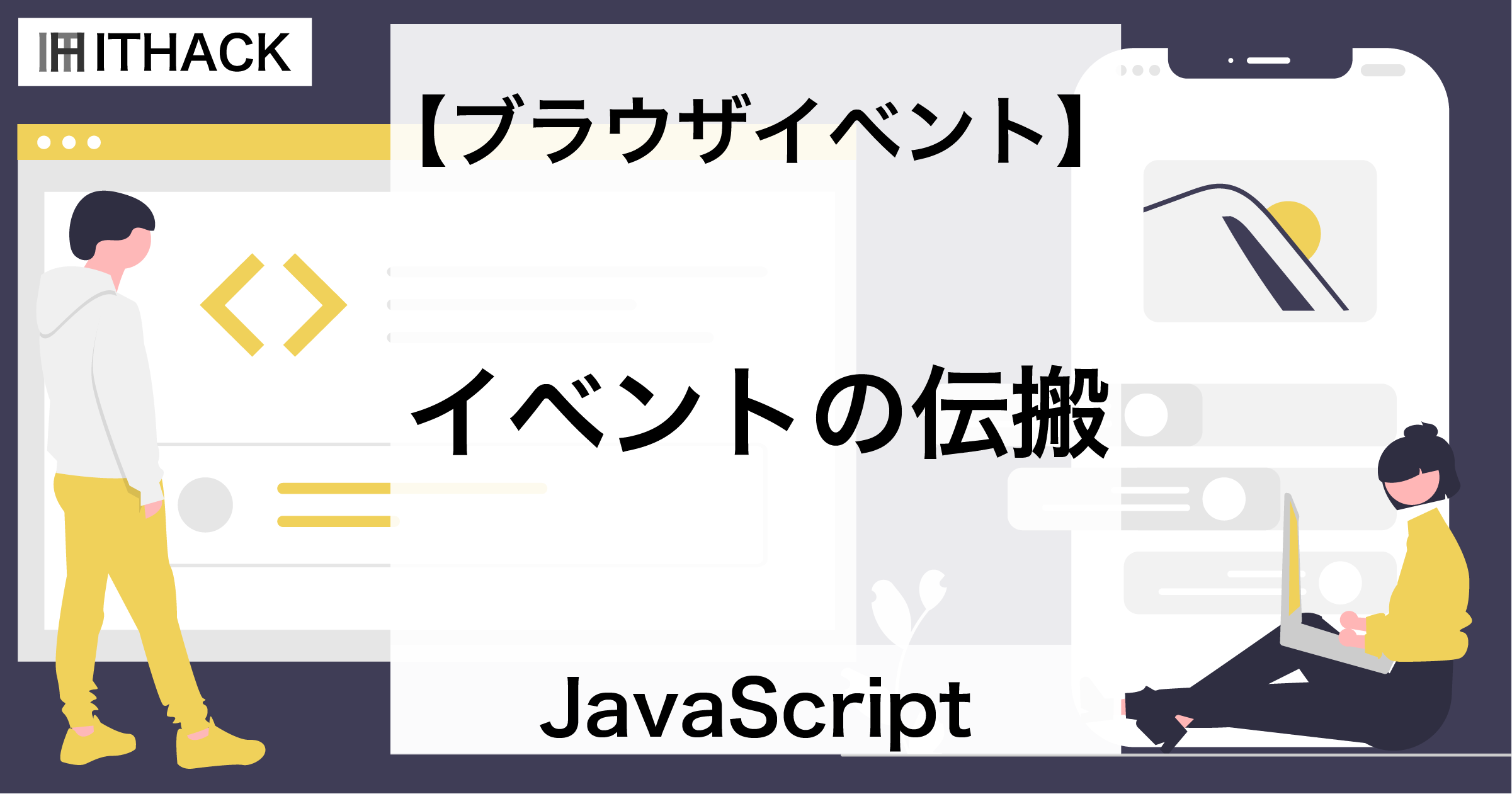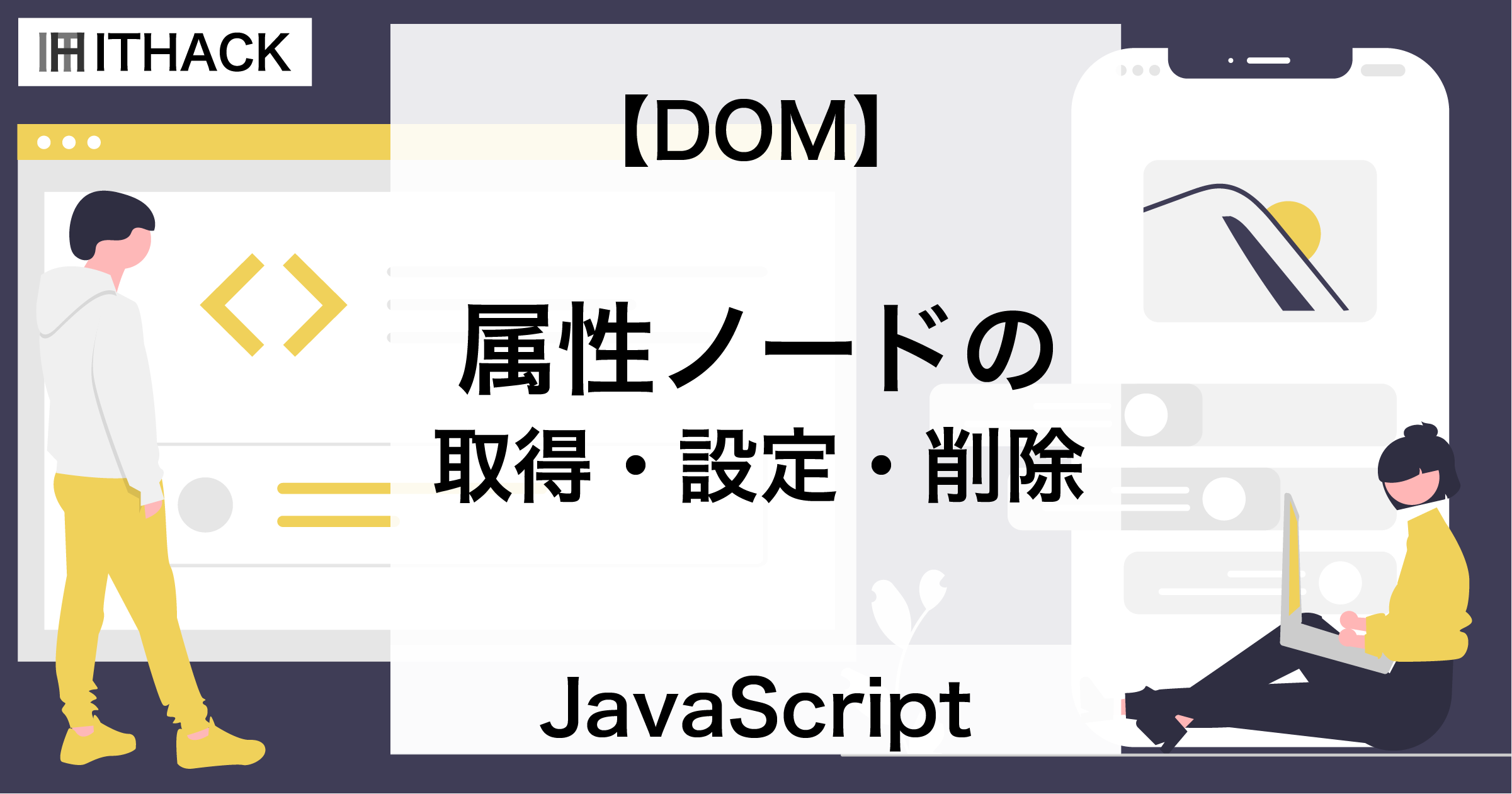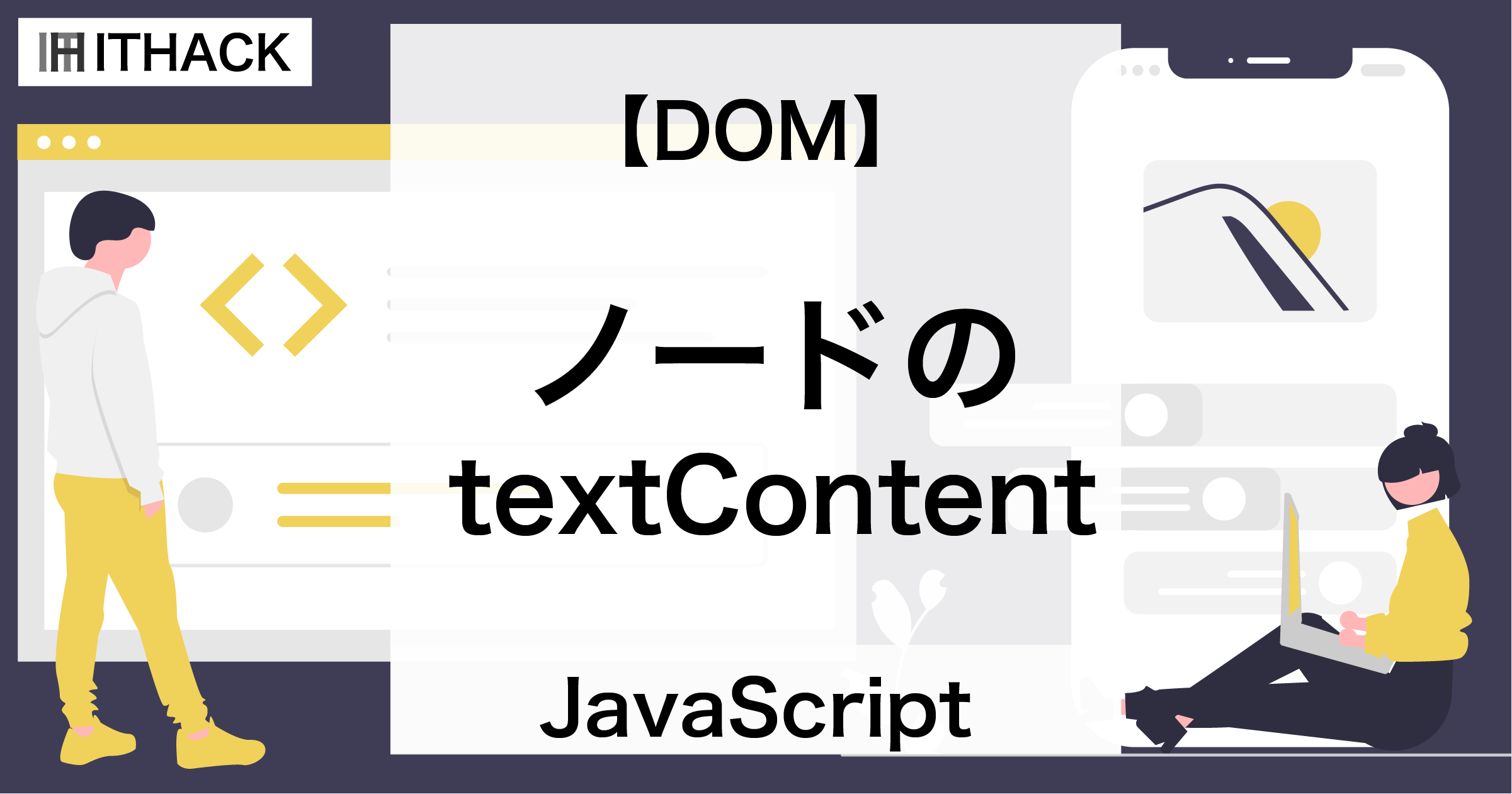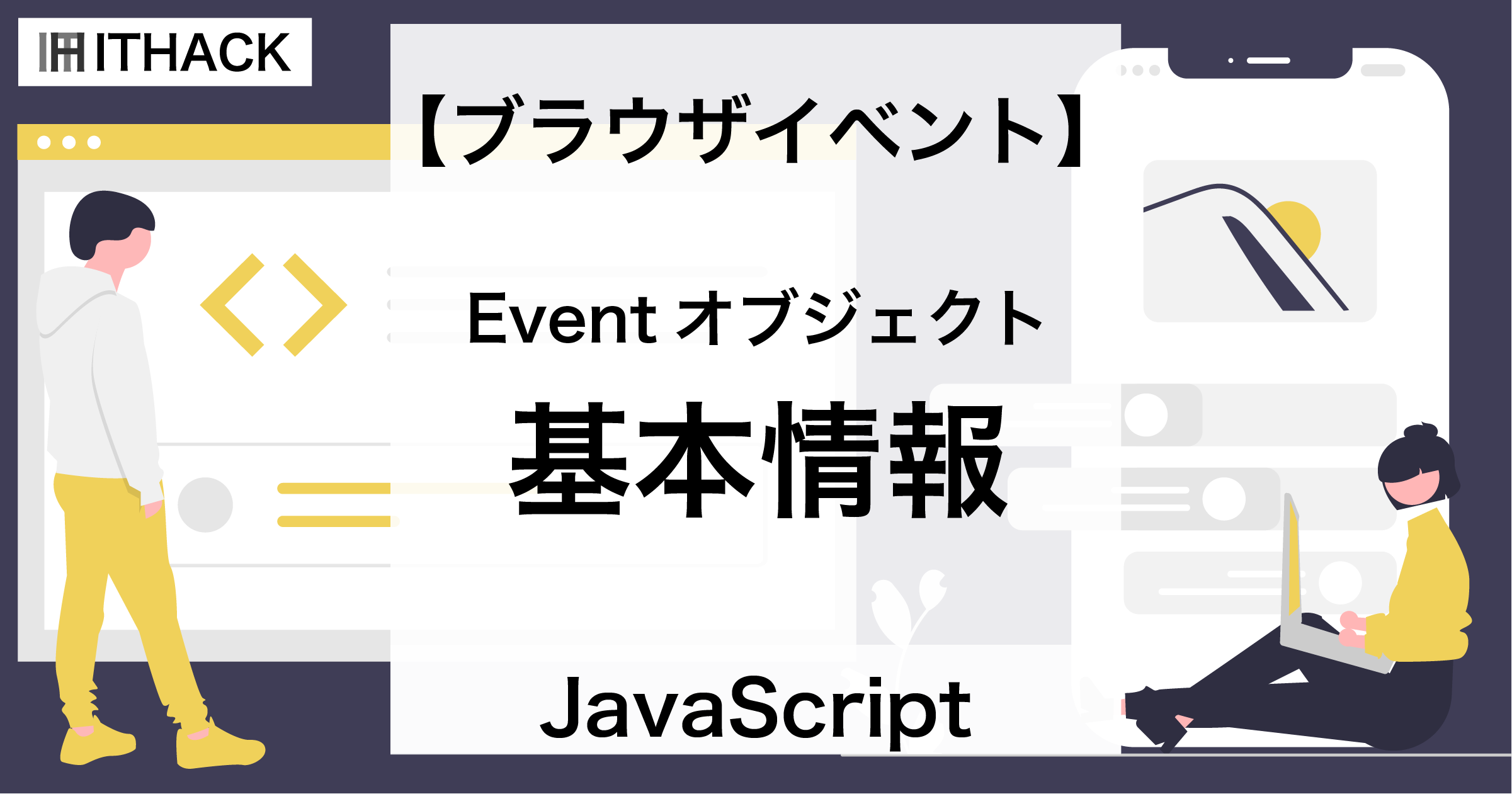
【JavaScript】Eventオブジェクト - 基本情報 / イベント情報をコールバック関数で受け取る
JavaScript/ブラウザイベントの『Eventオブジェクトの基本情報』について解説します。
検証環境
Eventオブジェクト
Eventオブジェクトは“イベントの情報を表すオブジェクト”です。
イベントハンドラーのコールバック関数に第1引数(仮引数)を定義した場合、自動で実行時に与えられます。
次のサンプルコードで確認します。
<button id="btn">ボタン</button>
<script type="text/javascript">
___ih_hl_start
function output( event ) {
___ih_hl_end
console.log(event);
}
let btn = document.getElementById('btn');
btn.addEventListener('click', output);
</script>PointerEvent {isTrusted: true, pointerId: 1, width: 1, height: 1, pressure: 0, …}output関数は第1引数に仮引数eventを定義しています。
このようにすることで、イベント発生に伴う実行時に仮引数eventに自動でEventオブジェクトが与えられます。
※ このサンプルコードはブラウザ表示し、ボタンをクリックすると、コンソールにEventオブジェクトを出力します。
Eventオブジェクトの基本的なプロパティについて以下で解説します。
プロパティ
Eventオブジェクトはイベントに関する様々なプロパティを所有します。
target
targetプロパティはイベント発生源の要素です。
<button id="btn">ボタン</button>
<script type="text/javascript">
function output( event ) {
___ih_hl_start
console.log(event.target);
___ih_hl_end
}
let btn = document.getElementById('btn');
btn.addEventListener('click', output);
</script>このサンプルコードをブラウザで実行し、ボタンをクリックすると、次のようにbutton[id="btn"]要素をコンソールに出力します。
<button id="btn">ボタン</button>type
typeプロパティはイベント種別です。
<button id="btn">ボタン</button>
<script type="text/javascript">
function output( event ) {
___ih_hl_start
console.log(event.type);
___ih_hl_end
}
let btn = document.getElementById('btn');
btn.addEventListener('click', output);
</script>このサンプルコードをブラウザで実行し、ボタンをクリックすると、次のようなコンソール結果になります。
clickisTrusted
isTrustedプロパティはユーザー操作によるイベント発生の可否です。
論理値になっており、trueはユーザー操作によるイベントとみなされたことを表し、falseの場合はそれ以外を表します。
<button id="btn">ボタン</button>
<script type="text/javascript">
function output( event ) {
console.log(event.isTrusted);
}
let btn = document.getElementById('btn');
btn.addEventListener('click', output);
</script>このサンプルコードをブラウザで実行し、ボタンをクリックすると、次のようなコンソール結果になります。
truetimeStamp
timeStampプロパティはイベント生成時刻(ミリ秒)です。
<button id="btn">ボタン</button>
<script type="text/javascript">
function output(event) {
___ih_hl_start
console.log(event.timeStamp);
___ih_hl_end
}
let btn = document.getElementById('btn');
btn.addEventListener('click', output);
</script>このサンプルコードをブラウザで実行し、ボタンをクリックすると、次のようなコンソール結果になります。
1073.6000001430511※ この数値はイベント生成時刻を表すため、ボタンをクリックした時刻によって異なります。
clientX / clientY
clientXプロパティとclientYプロパティはウィンドウ上のマウスカーソルの位置です。
<button id="btn">ボタン</button>
<script type="text/javascript">
function output(event) {
___ih_hl_start
console.log(event.clientX, event.clientY);
___ih_hl_end
}
let btn = document.getElementById('btn');
btn.addEventListener('click', output);
</script>このサンプルコードをブラウザで実行し、ボタンをクリックすると、次のようなコンソール結果になります。
41 16※ この数値はウィンドウ上のマウスカーソルの位置を表すため、実行環境により異なります。
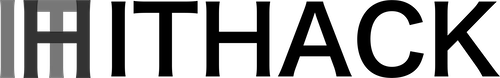
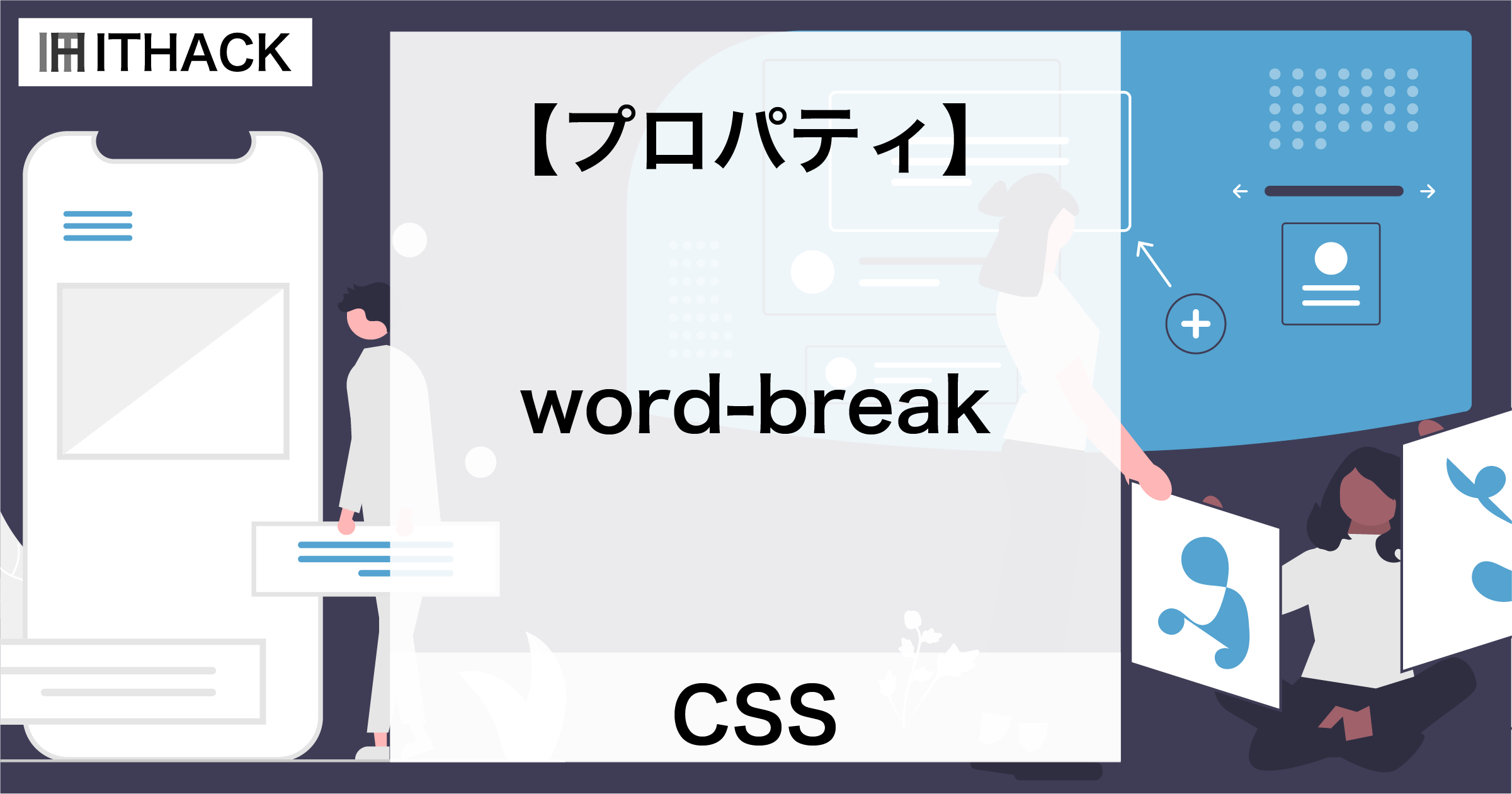
![【コマンドライン】ユーザーのグループ確認 [ groups ]](https://it-hack.net/storage/app/media/document/development/os/command/groups/thumbnail_0001.png)
![【コマンドライン】ユーザー・グループの確認 [ getent ]](https://it-hack.net/storage/app/media/document/development/os/command/getent/thumbnail_0001.png)