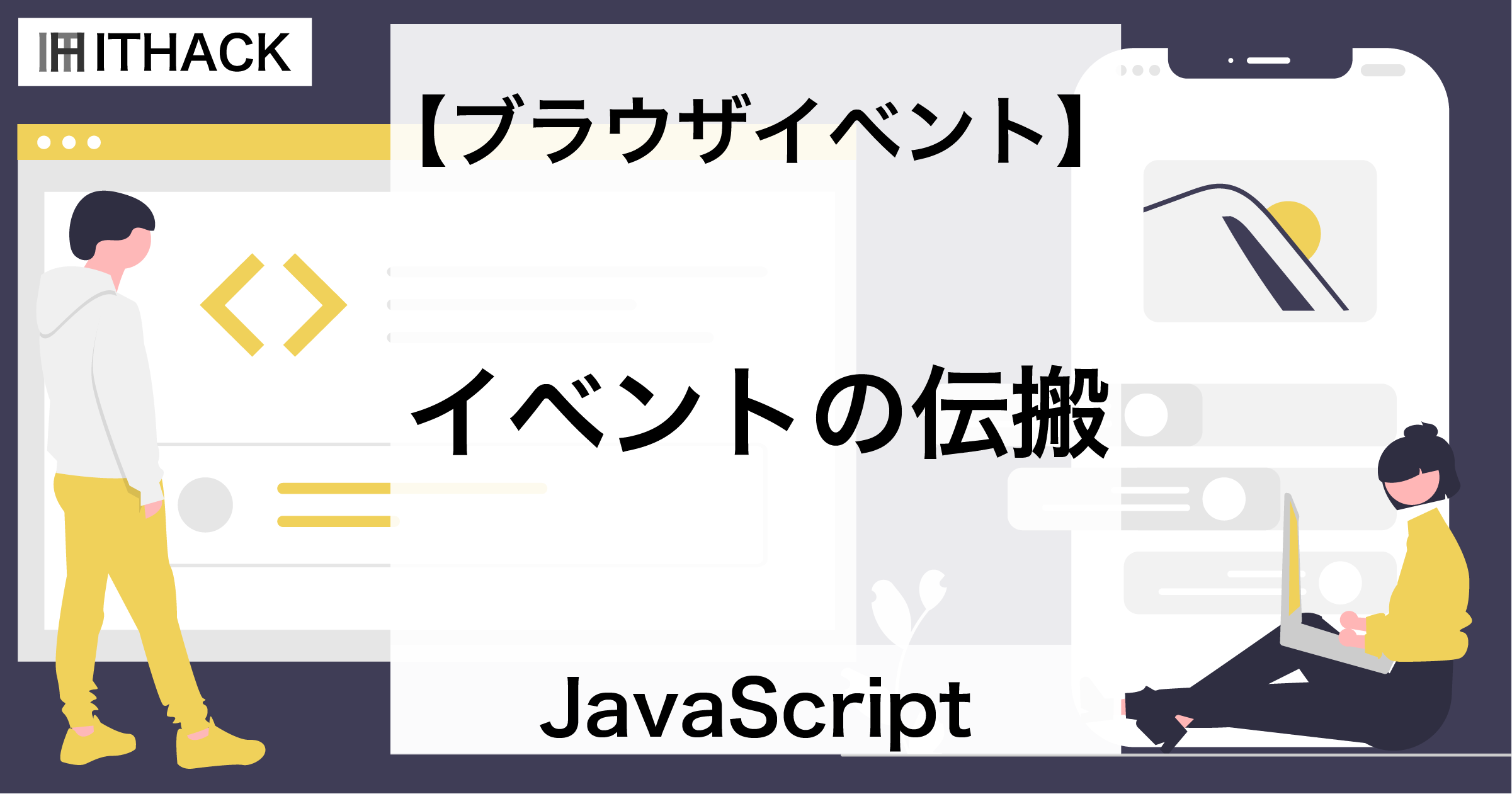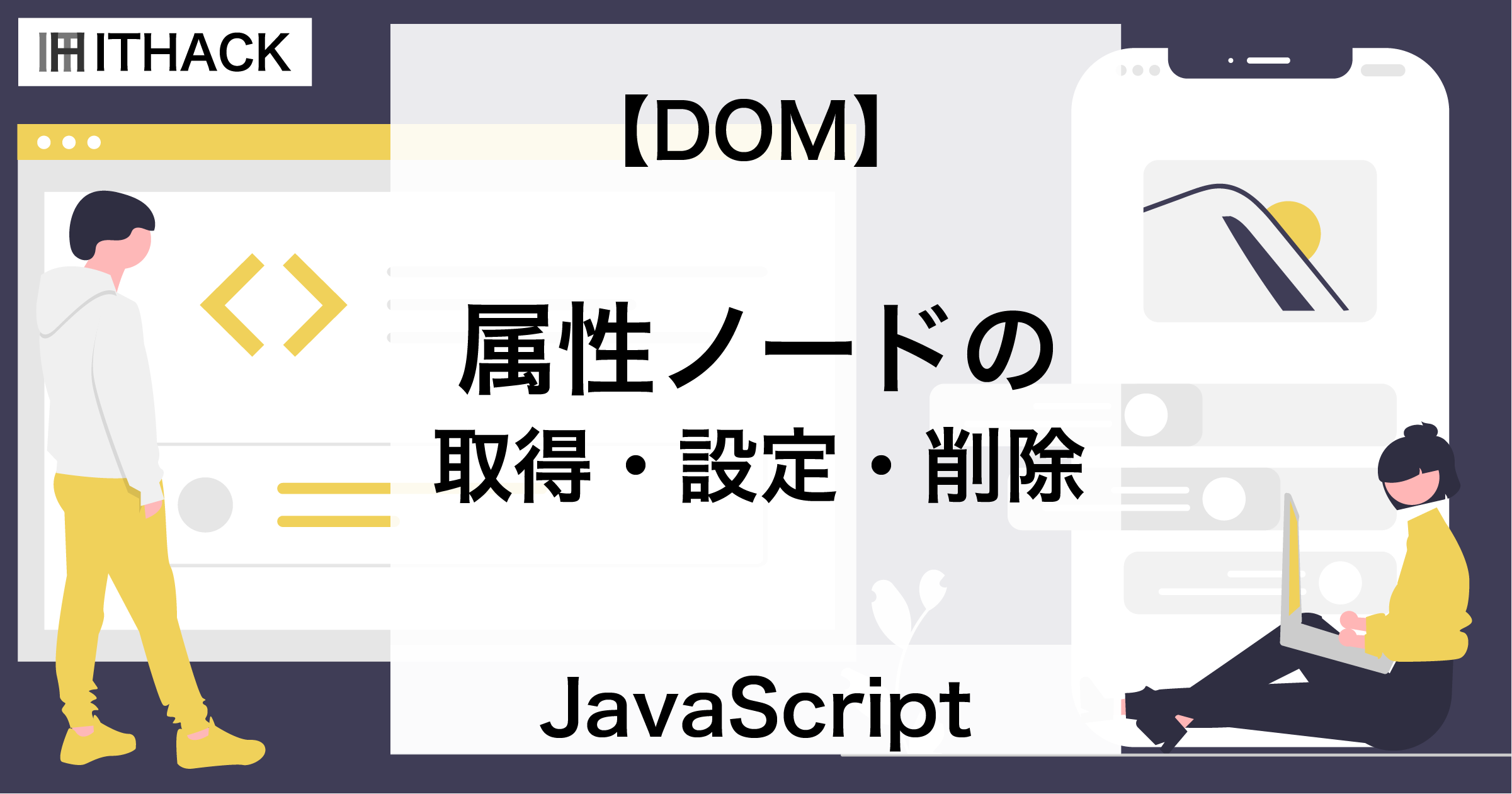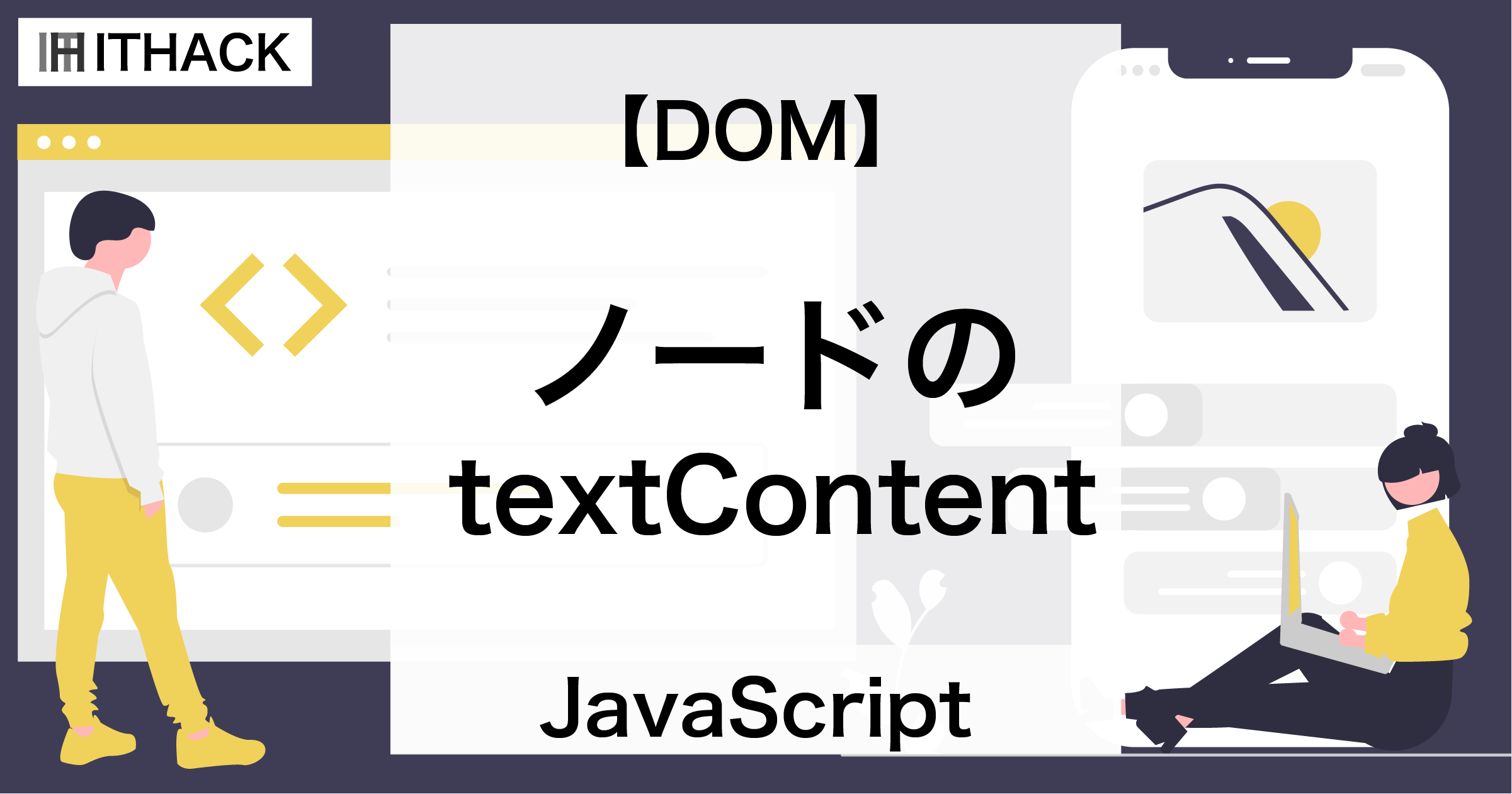【HTML】templateタグ - テンプレート
HTMLのtemplateタグについて解説します。
検証環境
templateタグ
templateタグは“HTML要素のテンプレート”を意味するタグです。
一般的にテンプレートはjavascriptで利用します。
基本構文
<template>コンテンツ</template>サンプル
実行ボタンをクリックすると、JavaScriptでtemplate要素を複製し、表にデータを追加します。
<style>
table { border-collapse: collapse ; }
td,th { border: 1px solid black; text-align: center; }
</style>
<table>
<thead>
<tr>
<th>商品</th>
<th>値段</th>
</tr>
</thead>
<tbody id="item-list">
</tbody>
</table>
___ih_hl_start
<template id="item-template">
<tr>
<td></td>
<td></td>
</tr>
</template>
___ih_hl_end
<button id="action">実行</button>
<script type="text/javascript">
var button = document.getElementById("action");
button.addEventListener('click', function() {
var list = document.getElementById("item-list");
var template = document.getElementById("item-template");
var items = [
["リンゴ", "¥300"],
["パイナップル", "¥1,000"],
["ブドウ", "¥2,500"],
];
items.forEach( (item) => {
var clone = template.content.cloneNode(true);
var tds = clone.querySelectorAll("td");
tds[0].textContent = item[0];
tds[1].textContent = item[1];
list.appendChild(clone);
});
});
</script>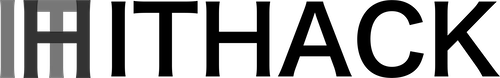
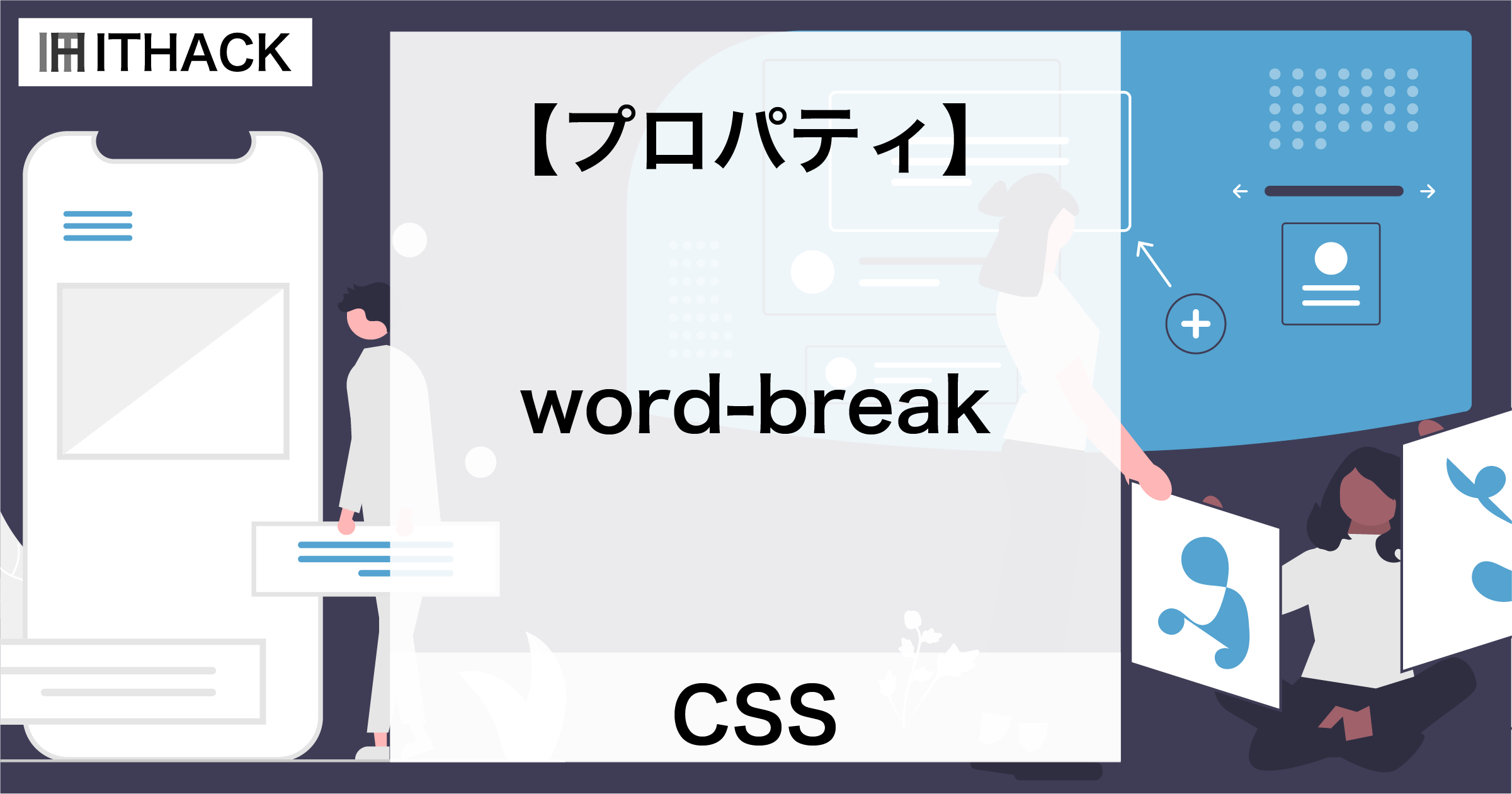
![【コマンドライン】ユーザーのグループ確認 [ groups ]](https://it-hack.net/storage/app/media/document/development/os/command/groups/thumbnail_0001.png)
![【コマンドライン】ユーザー・グループの確認 [ getent ]](https://it-hack.net/storage/app/media/document/development/os/command/getent/thumbnail_0001.png)