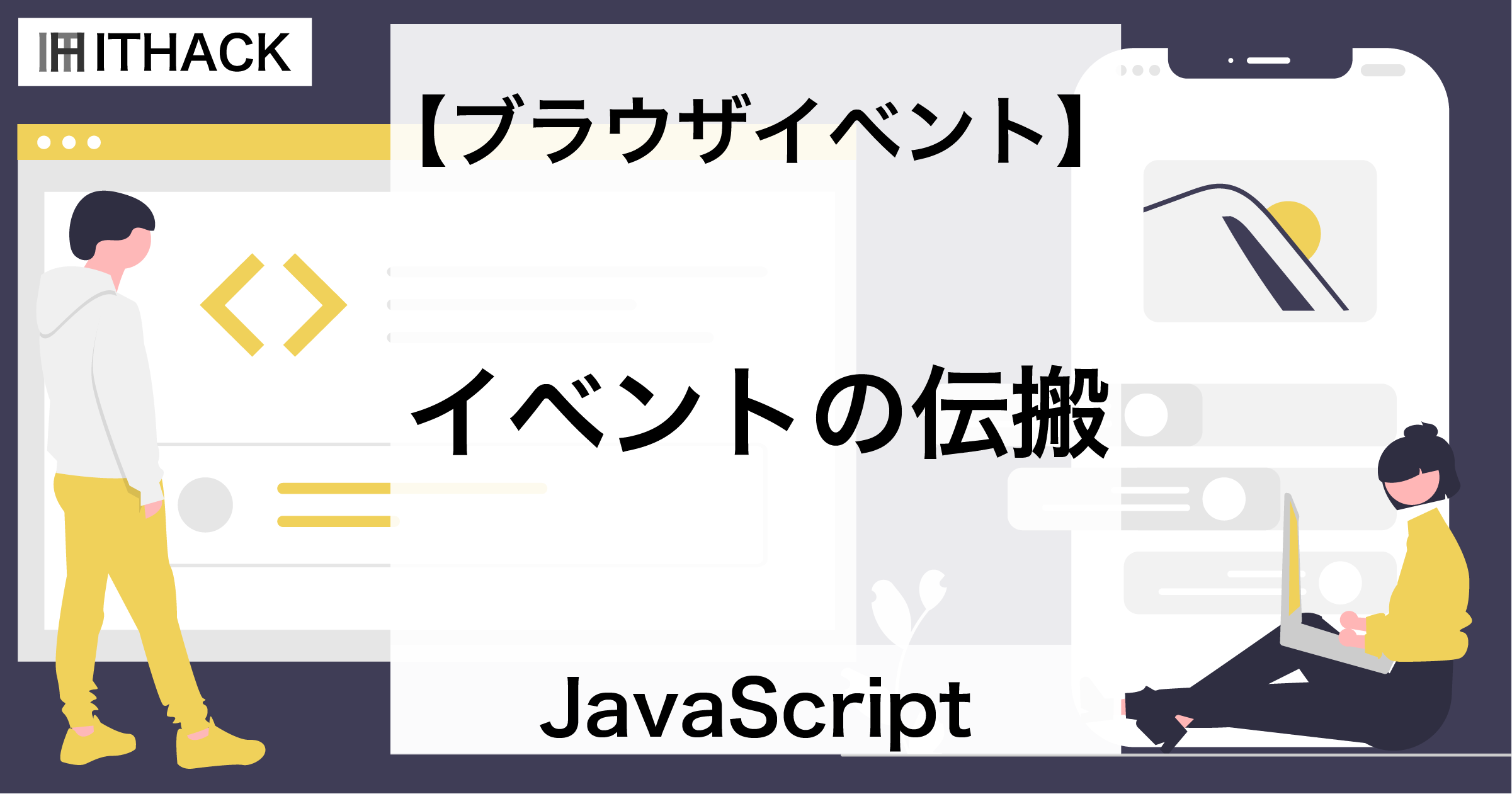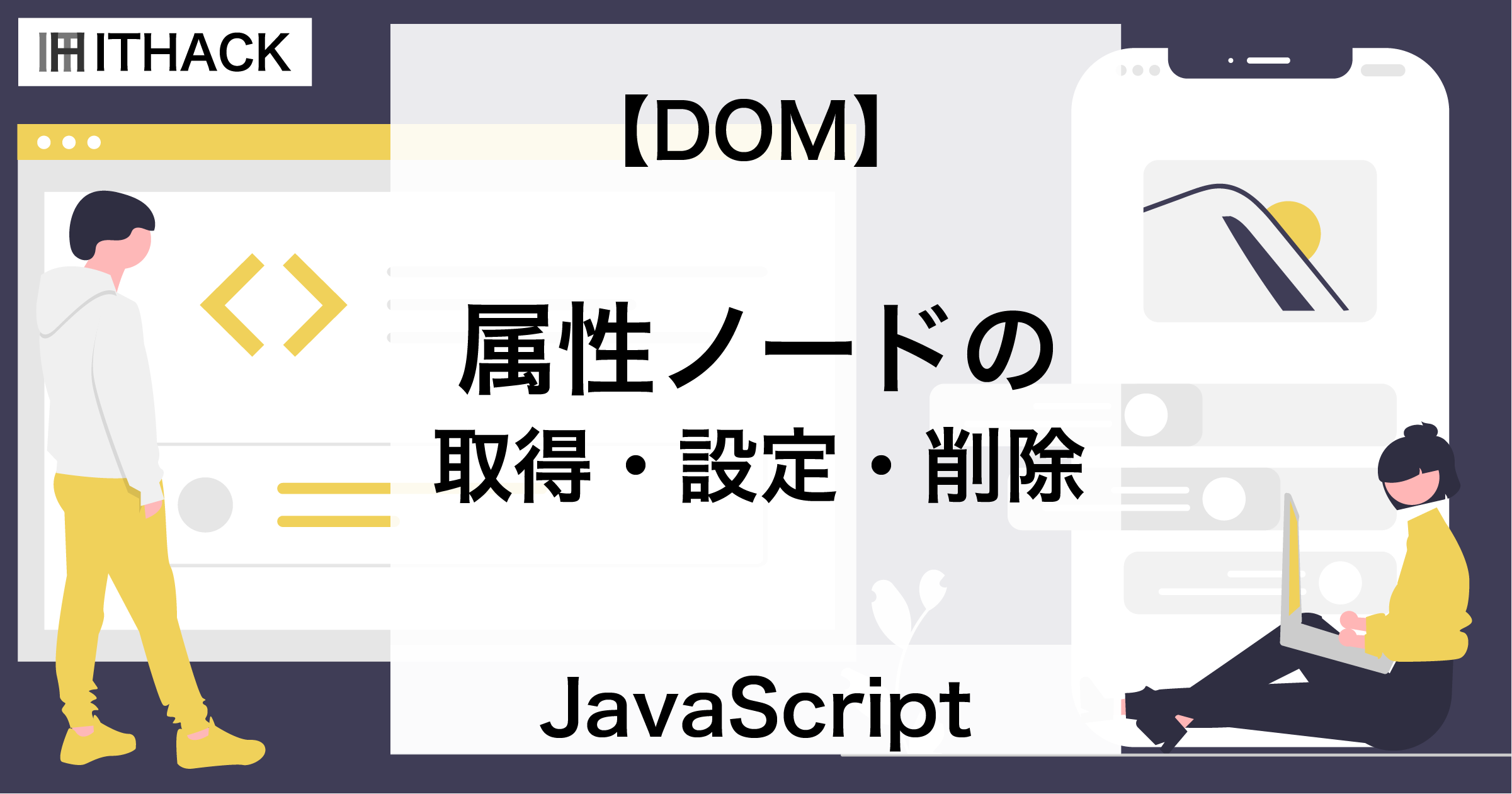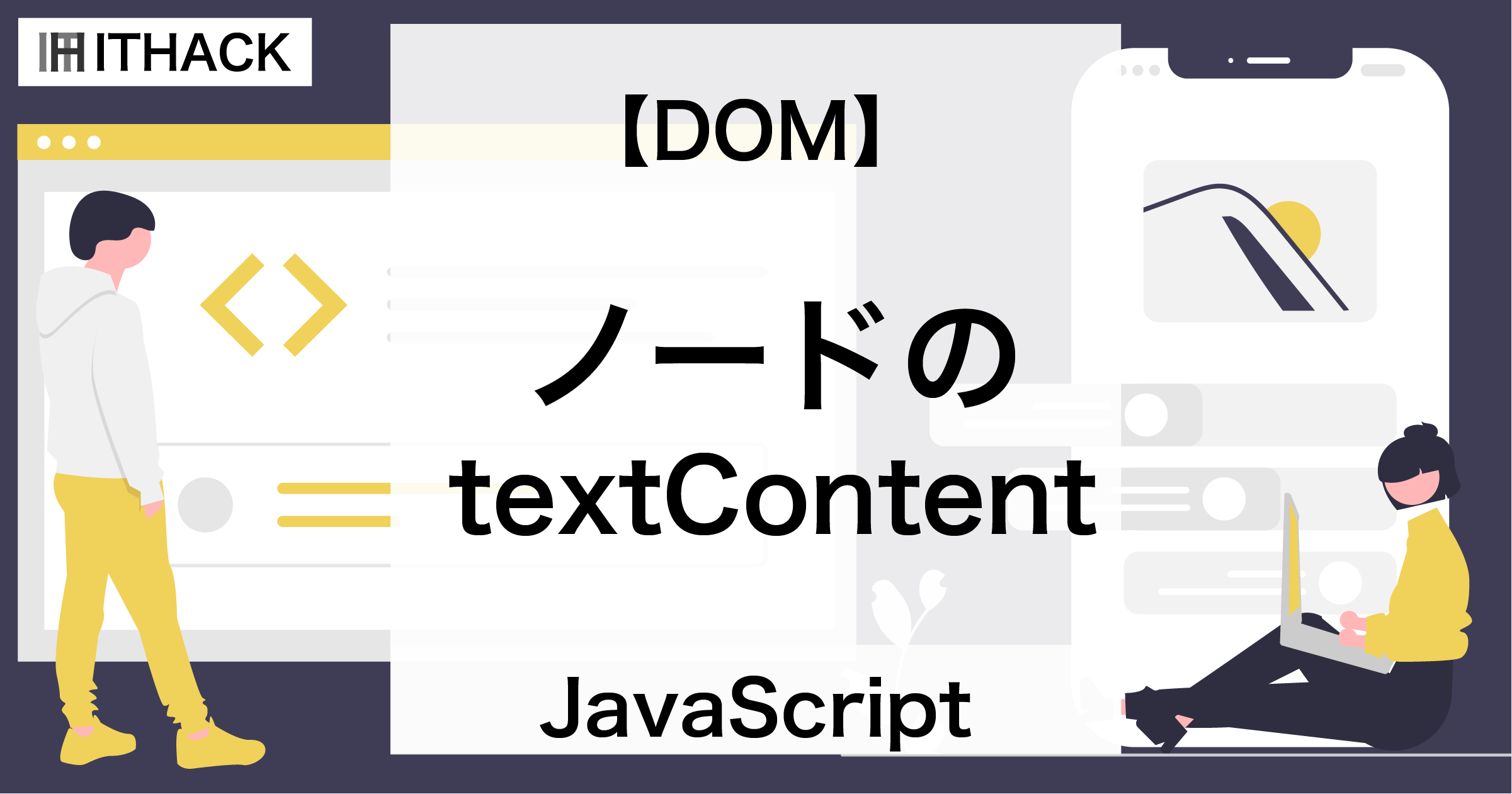【HTML】tableタグ - 表(テーブル)
HTMLのtableタグについて解説します。
検証環境
tableタグ
tableタグは“表(テーブル)”を意味するタグです。
表を構成するtheadタグやtbodyタグ、trタグ、tdタグなどを合わせて使用します。
基本構文
<table>
<caption>タイトル</caption>
<thead>
<tr>
<th>列名</th>
<th>列名</th>
<th>列名</th>
</tr>
</thead>
<tbody>
<tr>
<th>行名</th>
<td>コンテンツ</td>
<td>コンテンツ</td>
</tr>
<tr>
<th>行名</th>
<td>コンテンツ</td>
<td>コンテンツ</td>
</tr>
</tbody>
<tfoot>
<tr>
<th>行名</th>
<td>コンテンツ</td>
<td>コンテンツ</td>
</tr>
</tfoot>
</table>caption
captionタグは“表のタイトル”を意味するタグです。
thead
theadタグは“表のヘッダー”を意味するタグです。
tbody
tbodyタグは“表のコンテンツ”を意味するタグです。
tfoot
tfootタグは“表のフッター”を意味するタグです。
tr
trタグは“行”を意味するタグです。
th
thタグは“セル(見出し)”を意味するタグです。
td
tdタグは“セル(内容)”を意味するタグです。
なお、表に関する様々なタグがありますが、Webブラウザではtable要素、tr要素,td要素のみでも表として認識されます。
属性
主な属性は次の通りです。
| 属性名 | 必須 | 内容 |
|---|---|---|
| scope | - | th要素に設定する属性です。
見出しの対象を以下の値で指定します。 row : 行 col : 列 rowgroup : 行グループ(thead,tbody,tfoot) colgroup : 列グループ(thead,tbody,tfoot) |
| rowspan | - | セルの結合(列方向) |
| colspan | - | セルの結合(行方向) |
サンプル
Webブラウザのtable要素の表示はデフォルトでは枠線がない場合があります。
サンプルでは分かりやすくするため、次の枠線を付けるスタイル(装飾)のコードを付与しています。
<style>
table { border-collapse: collapse; }
td,th { border: 1px solid black; }
</style>表
<style>
table { border-collapse: collapse ; }
td,th { border: 1px solid black; }
</style>
___ih_hl_start
<table>
<caption>アクセスデータ</caption>
<thead>
<tr>
<th>ページ</th>
<th>ユーザー数</th>
<th>アクセス数</th>
</tr>
</thead>
<tbody>
<tr>
<th>Aページ</th>
<td>10</td>
<td>70</td>
</tr>
<tr>
<th>Bページ</th>
<td>30</td>
<td>50</td>
</tr>
</tbody>
<tfoot>
<tr>
<th>合計</th>
<td>40</td>
<td>120</td>
</tr>
</tfoot>
</table>
___ih_hl_endセルの結合(行方向)
<style>
table { border-collapse: collapse ; }
td,th { border: 1px solid black; }
</style>
<table>
<caption>アクセスデータ</caption>
<thead>
<tr>
<th>ページ</th>
<th>ユーザー数</th>
<th>アクセス数</th>
</tr>
</thead>
<tbody>
<tr>
<th>Aページ</th>
<td>10</td>
<td>70</td>
</tr>
<tr>
<th>Bページ</th>
___ih_hl_start
<td colspan="2">未計測</td>
___ih_hl_end
</tr>
</tbody>
</table>セルの結合(列方向)
<style>
table { border-collapse: collapse ; }
td,th { border: 1px solid black; }
</style>
<table>
<caption>アクセスデータ</caption>
<thead>
<tr>
<th>カテゴリ</th>
<th>ページ</th>
<th>ユーザー数</th>
<th>アクセス数</th>
</tr>
</thead>
<tbody>
<tr>
___ih_hl_start
<th rowspan="2">XXX</th>
___ih_hl_end
<th>Aページ</th>
<td>10</td>
<td>70</td>
</tr>
<tr>
<th>Bページ</th>
<td>30</td>
<td>50</td>
</tr>
</tbody>
</table>scope
<style>
table { border-collapse: collapse ; }
td,th { border: 1px solid black; }
</style>
<table>
<caption>アクセスデータ</caption>
<thead>
<tr>
___ih_hl_start
<th scope="col">ページ</th>
<th scope="col">ユーザー数</th>
<th scope="col">アクセス数</th>
___ih_hl_end
</tr>
</thead>
<tbody>
<tr>
___ih_hl_start
<th scope="row">Aページ</th>
___ih_hl_end
<td>10</td>
<td>70</td>
</tr>
<tr>
___ih_hl_start
<th scope="row">Bページ</th>
___ih_hl_end
<td>30</td>
<td>50</td>
</tr>
</tbody>
</table>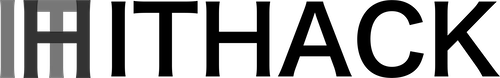
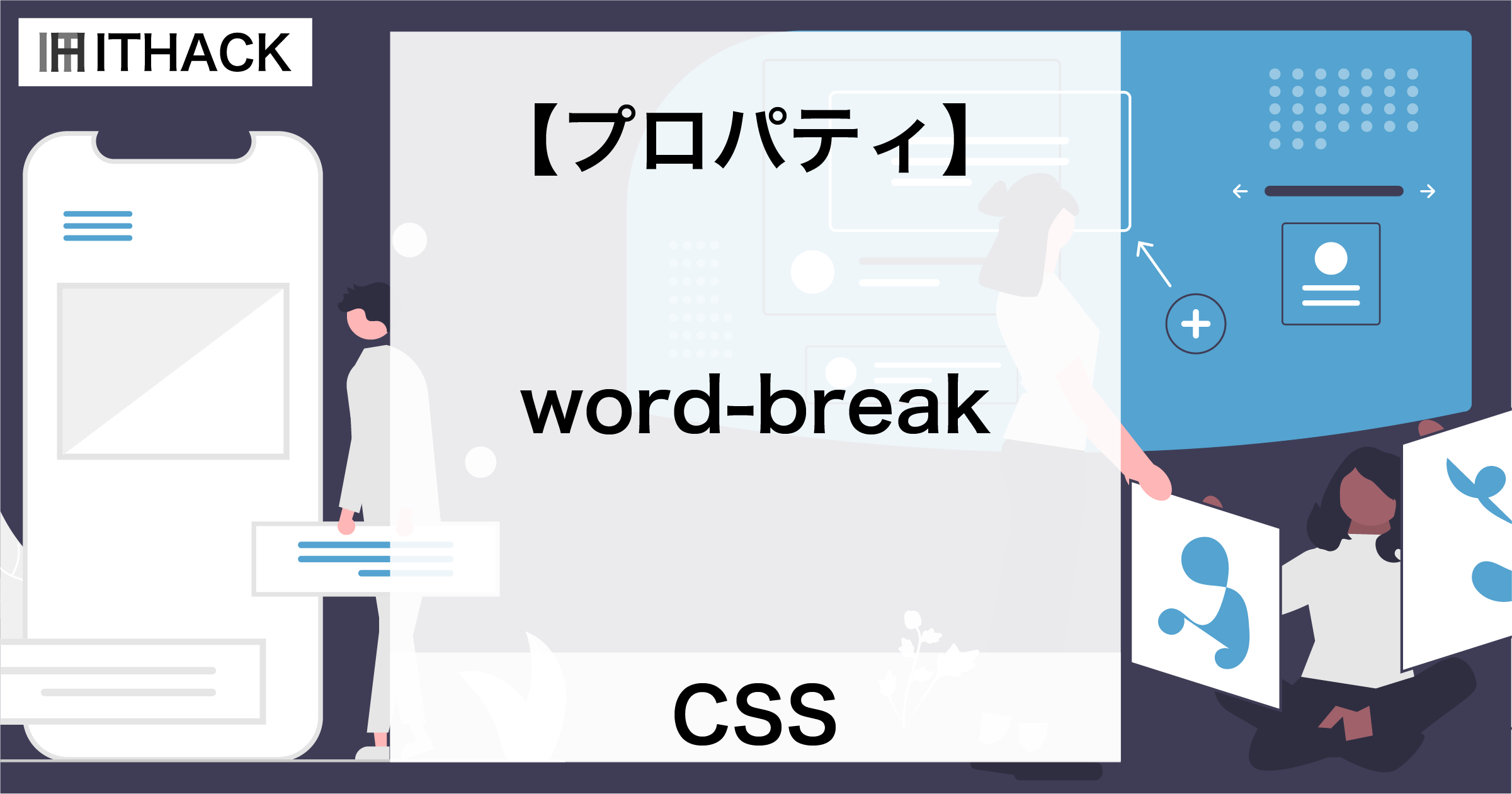
![【コマンドライン】ユーザーのグループ確認 [ groups ]](https://it-hack.net/storage/app/media/document/development/os/command/groups/thumbnail_0001.png)
![【コマンドライン】ユーザー・グループの確認 [ getent ]](https://it-hack.net/storage/app/media/document/development/os/command/getent/thumbnail_0001.png)